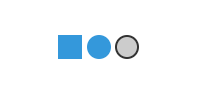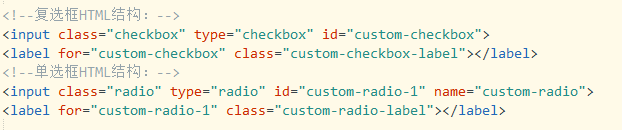对于复选框和单选框样式的修改,可以使用CSS和JavaScript来自定义复选框(checkbox)和单选框(radio)的样式。以下是一些示例代码,展示如何实现自定义样式:
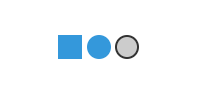
首先设置隐藏默认的复选框和单选框:
input[type="checkbox"],
input[type="radio"] {
display: none;
}
HTML结构:
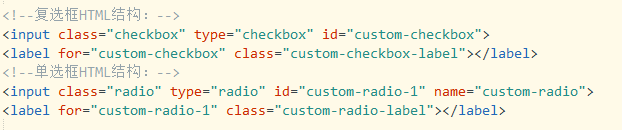
/* 定义自定义复选框的样式 */
.custom-checkbox-label {
display: inline-block;
width: 20px;
height: 20px;
background-color: #ccc;
border: 2px solid #333;
cursor: pointer;
}
/* 定义选中状态下的样式 */
input[type="checkbox"]:checked + .custom-checkbox-label {
background-color: #3498db;
border-color: #3498db;
}
/* 定义自定义单选框的样式 */
.custom-radio-label {
display: inline-block;
width: 20px;
height: 20px;
background-color: #ccc;
border: 2px solid #333;
border-radius: 50%; /* 圆形单选框 */
cursor: pointer;
}
/* 定义选中状态下的样式 */
input[type="radio"]:checked + .custom-radio-label {
background-color: #3498db;
border-color: #3498db;
}
自定义复选框(Checkbox)和单选框(Radio)的样式,都是创建自定义的标签元素(